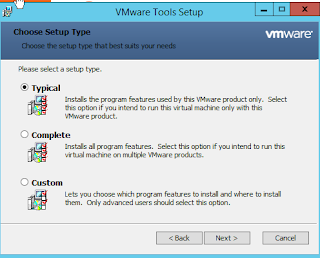Today we will talk about a big problem that face us and it's solution is very simple,
Allowing copy and paste between virtual and real machine,
let's start :
click install VMware tools
Go to files and double click on the DVD Drive : VMware Tools
Click next
Choose typical
Click finish
And now you should restart your virtual machine
Now it's ready for copy and paste
I hope it was helpful for you, follow me for more