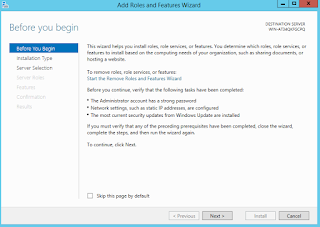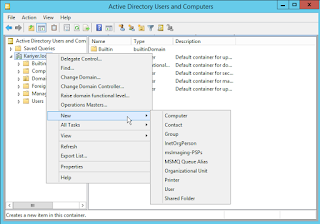Hello everyone, today I will configure active directory ( Domain controller) DC, step by step
Open the server manager,
Before we doing any thing we should set the IP to static so, open network and sharing center,
Click the detils to see your IP and mask and the gateway
Take a note for them,
And now click on properties to write your IP
Click next,
Check your IP and click next,
Click add features,
Next,
Click yes and it end you should restart your server, and then install
The installation succeeded. and click close,
Set your password
Next,
Next,
Next,
Next,
The installation is end it will restart itself,
Enter your password
I wish it was helpful for you, follow me for more